Online School Technology: An All-Ages Resource for Students & Parents
Why Trust STEPS? Our team works with professionals across public services fields to deliver reliable insights on education and careers in areas like social work, criminal justice, and education. Review our team and editorial practices.
From Google Meet and GoTo Meeting to Blackboard and Canvas, the tech behind online school can be tough to tackle. Discover the virtual tools and technological hardware that are common in the online classroom, and what you (or your child) will need to know when class begins.
Meet the Expert

Dr. Dan Keast
Dr. Dan Keast is a pioneer of online teaching and presents his research and innovations to a variety of disciplines in secondary and higher education. The link between Dan’s research and teaching is obvious as he continually adapts his courses and constructivist teaching methods to new media, student needs, and innovative pedagogy. Keast won the University of Texas Permian Basin’s nomination for the Regents’ Teaching Award in 2014 and the 2015 nomination for the Piper Professor due to his teaching accomplishments, reputation as an online educator, and caring mentor to his students, faculty, and alumni.
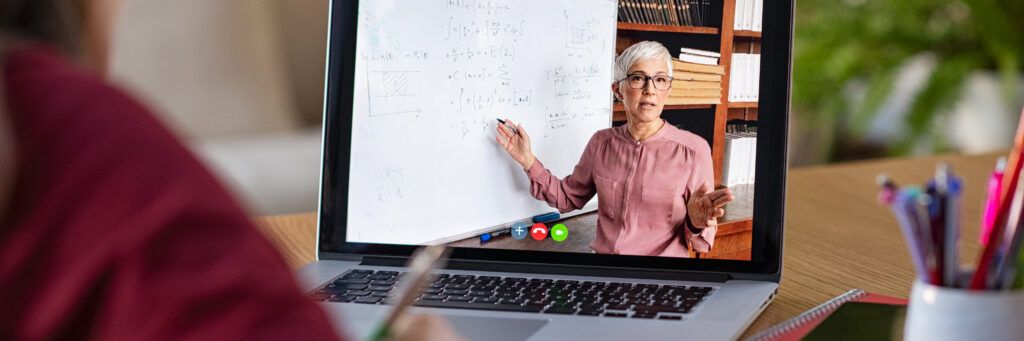
Online learning continues to be a major part of both K-12 and higher education. In Fall 2021, 60 percent of all college students took at least one online course and 30 percent were enrolled exclusively in online classes according to the National Center of Education Statistics (NCES). Meanwhile, 375,000 students were enrolled in full-time K-12 online schools during the pre-pandemic 2018-19 academic year.
Whether you’re a college student earning your entire degree online or a parent who’s helping their grade school child acclimate to hybrid learning, online classes can be challenging at first. There’s getting the right hardware, finding the software and apps you need, and navigating one or more learning management systems. But acclimating to online school doesn’t have to be a chore, especially with good resources at your fingertips. The following guide is for new online students and parents of online students. It breaks down the technology and platforms involved in online school, from basic descriptions and pros and cons to the key tips to keep in mind. Get your (or your student’s) online learning experience started on the right foot.
Online Learning Glossary
To fully understand how online learning works, it’s important to learn basic terminology. The following section looks at some technology and logistics-related words and phrases you’ll likely see as you prepare for online class.
- App Flow
This term refers to the work done by teachers on the front end of a school year or week to ensure the apps and tools employed in the classroom contribute to active learning. Teachers often map out lesson plans based on apps that can help students understand learning objectives. - Assistive Technology Service
Students with disabilities can take advantage of this service, which helps learners and their families find necessary assistive technologies that aid in their pursuit of education via online learning. - Asynchronous/Synchronous
Asynchronous learning can be done at any time that suits the student’s schedule through prerecorded lectures and forums that allow for communication with peers and teachers. Synchronous learning takes place in real-time, with each student and pupil logging in simultaneously. - Children’s Online Privacy Act
Passed by Congress in 2000, this law addresses issues surrounding access to potentially harmful materials and protects their privacy until the age of 13. It works in tandem with the Children’s Internet Protection Act to keep children studying online safe. - Collaborative Workspaces
Collaborative workspaces are digital realms where classes can work together on shared projects or access shared materials. Examples include Google Classroom, Google Docs, and Dropbox, among others. - Course Management System
Referred to commonly as a CMS, these systems serve as the backbone for digital education. They allow all students and teachers to log-in to a central place and access shared resources, engage in class discussions, retrieve and submit assignments, turn in projects, and ask questions about materials. - Data Security
Data security policies are often set by individual schools in accordance with existing state and federal laws around privacy. These policies lay out the steps and measures taken by the school to ensure privacy of school data and individual student information. - Digital Citizenship
Given that people tend to say things online that they wouldn’t say in person, learning good digital citizenship is more important than ever. This concept emphasizes teaching children – and adults – how to behave responsibly and appropriately when engaging with technology. - Digital Literacy
Digital literacy focuses on ensuring that students know how to get the most out of digital learning tools and apps. By becoming technologically literate, they can take full advantage of their virtual education and learn how to engage with new technologies throughout their time in school and beyond. - Digital Learning Environment
This concept refers to the environment created by teachers to help facilitate learning. It comprises course content, available resources, systems designed to aid in educational advancement, and the tools used to manage the whole process. - Learning Management System
Often known simply as an LMS, these systems function similarly to a course management system. They provide the cornerstone of digital learning and house content management tools, communication systems, instructional resources, and methods for submitting assignments and projects. - Open Education Resources (OER)
OERs are teaching materials, books, courses, digital media, and examinations that can be used and repurposed freely by educators and students. This means no permission must be sought and the resources can be accessed free of charge. - State/Charter Virtual Schools
State virtual schools are public schools operated by the state that provide digital learning. Charter virtual schools are those that receive public funding but do not have to adhere to many of the same rules as state schools. - Virtual Classroom
A virtual classroom functions in the same was as a classroom at a brick-and-mortar school except all learning takes place via a computer or other digital tool. Students and teachers interact throughout the day via video conferencing apps, forums, and collaborative workspaces. - Virtual Resources
Virtual resources are those which exist online rather than in physical forms. Examples can include textbooks, electronic databases, collaborative workspace programs, cloud-based storage devices, and a variety of software used to conduct digital learning.
Core Online Learning Technology
When it comes to online learning, the amount of tools and tech available may seem endless. In addition to dozens of laptops and tablets, you have hundreds of apps and ways to connect, organize, and share information with others. But which tech devices lie at the core of online school and how do students at each grade level use them to learn?
Elementary School (K-5)
Laptops, Chromebooks, and Desktop Computers:
These tools help K-5 students begin to build digital literacy while also accessing the learning management system (LMS). Students use them to watch video lessons and tutorials, communicate with their class, and work on assignments. Elementary students are likely to use these tools regardless of digital learning setting. In the early years (K-2), there may be less typing and more interacting with the screen.
Smart Devices:
Items such as iPads and smartphones can be used to engage younger students in the world outside their digital classroom. Students can be given assignments such as photographing local plants for their science class, watching an interactive story on their phone, or using apps such as AudioBoom to practice reading skills. While helpful for augmenting learning, smartphones are not required at this stage.
Tech for Students with Disabilities:
Tools such as talking calculators, YouTube videos demonstrating common social behaviors, and software designed to help students hear the phonetics of words they want to type all help elementary students with disabilities hone their skills. Students with motor skill challenges may begin to use speech-to-text software at this stage.
Middle/Junior High School (6-8)
Laptops, Chromebooks, and Desktop Computers:
These tools become more important at the middle school stage as students begin to write essays, engage technology such as Evernote and OneNote to take notes, EasyBib for bibliographies, and Google Calendar to manage class schedules. Many online middle schoolers will use these tools as part of their daily learning routine.
Smart Devices:
While a smartphone or iPad is not required for online learning, middle schoolers use them regularly to interact with their classroom, take course notes, review flash cards via Brainscape, create art projects via Adobe Ideas, and study foreign languages on BidBox Vocabulary Trainer.
Tech for Students with Disabilities:
Depending on the student’s disability, tools such as Kurzweil 3000, a speech-to-text and text-to-speech browser add-on, or bubble.us, a graphic organizer can help students engage with content in ways that support their individual style of learning. Parents should speak with teachers to learn which technologies assist specific disabilities.
High School (9-12)
Laptops, Chromebooks, and Desktop Computers:
Laptops and computers become even more important at the high school level as students begin writing longer papers, conducting more extensive research, and preparing for next steps after graduating. Due to the increased dependence on this hardware, parents should ensure students have access to a reliable internet connection.
Smart Devices:
As high school students’ schedules become fuller and more independent, smart devices can help them learn on the go while managing new priorities. Apps such as ACT Online Prep help them get ready for college entrance exams while Mendeley serves as a great tool for researching and writing essays.
Tech for Students with Disabilities:
Assistive technology at the high school level needs to engage learners at required content levels and make it possible for them to complete high-quality work. For example, Co:Writer can help learners who need typing support.
College & Beyond
Laptops, Chromebooks, and Desktop Computers:
These tools become almost indispensable at the college level as students research topics, write long-form papers, and communicate with their peers and professors about ongoing projects. They are also important when looking for jobs as graduation nears.
Smart Devices:
Because college students have busy schedules, on-the-go devices can help them stay connected to their classes. Plenty of popular apps exist for both tablets and smartphones. iStudiez is a great tool for managing schedules, inputting assignments, and tracking grades. Todoist can help ensure you don’t forget any tasks throughout your day.
Tech for Students with Disabilities:
College students can take advantage of many different types of assistive technologies. Cold Turkey helps students with ADD/ADHD remove distractions, Read & Write supports learners who need help with communication, and AccessNote provides notetaking resources for visually impaired degree seekers.
Online School Communication
Many different tools for communicating in an online school exist, but it’s important to know which ones work best for specific needs. It’s also critical to understand how each functions so you can use them to their full advantage.
Online Learning Communication Tools
| Tool | How Is It Used for Online Learning Specifically | Tutorials | Age-Specific Tips or Tricks |
|---|---|---|---|
| Email helps students and teachers share information and have record of their communications. Teachers can also use chat functions on servers such as Gmail to hold virtual office hours. | 8 Tips to Use Gmail as an eLearning Tool | Email offers a great early opportunity for teaching digital literacy and how to communicate appropriately with others online. | |
| Zoom | Zoom helps classrooms meet in real-time through videoconferencing. Teachers can also share their screens as an alternative whiteboard or PowerPoint, message individual students privately, and divide into smaller discussion groups. | Tips & Tricks: Teachers Educating on Zoom Parents’ Ultimate Guide to Zoom Zoom Tutorial for Students | Students can show their personalities with approved backgrounds. Teachers can automatically mute students upon entering to help reduce distractions and background noises. |
| Google Meet | Meet serves as a great plug-in for classes that already use Google Classroom as it can be used within the learning management system. Teachers can also moderate and record training sessions. | Setting up Meet for Distance Learning Enabling Distance Learning Using Google Meet Google Meet for Students Tutorial | Because Meet can be used within Classrooms, teachers can keep learners focused and on track through the Ask a Question feature to test their knowledge in real-time. |
| GoToMeeting | This tool connects teachers and students in innovative ways, including cloud recording, transcripts of lessons, options for group projects and tutoring, file sharing, screensharing, and videoconferencing. | Using GoToMeeting in the Classroom GoToMeeting Online Learning Tools | While some programs require teachers to host videoconferencing meetings, GoToMeeting allows students to create their own learning spaces to work with each other on projects. |
| YouTube | In addition to accessing existing YouTube videos that fit within curriculum requirements, students and teachers can also use this technology to upload and share their own videos. | Harnessing the Power of YouTube in the Classroom | Students can easily get distracted by the endless amount of entertainment present on YouTube, but parents can set controls and boundaries to help learners stay focused during class or homework. |
| WebEx | WebEx operates as another videoconferencing tool and allows teachers to create virtual class lesson plans, host whole class, small group, and individual learning sessions, and facilitate group projects. | WebEx for School Students WebEx for School Teachers WebEx FAQs for Parents | WebEx allows for school sessions to be recorded, making it a great option for students who need to miss classes. |
| Online Delivery System (Canvas, Blackboard, Etc.) | Canvas, Blackboard, and other LMS technology was created specifically for delivering distance learning and provides tools within the software to help manage classes, create assignments, and provide assessments. | Canvas Overview for Students Blackboard Learn Help for Students | Ensuring students participate in an interactive tutorial prior to the semester beginning can ensure a smooth transition and avoid issues around usage. |
| Recorded Lectures | Recorded lectures make it easier for students to access course content and learning materials at any time of day. This helps those with busy or untraditional schedules learn at times that work for them. | Creating Effective Online Lectures | K-12 students can easily grow bored of a monotone lecture lacking interaction. Teachers should try creating multiple videos of shorter length, incorporating images, and developing some type of quiz at the end of each video to keep learners engaged. |
Virtual Class Time & Homework
Online school looks different at each grade level. Although some of the tech may stay the same across the grades, how it’s all used will differ. Before online classes start, parents and students need to know exactly what to expect from virtual lessons, interactions, and homework.
Online Learning: What to Expect
| Group Work | One-on-One | Homework | |
|---|---|---|---|
| Early Elementary (K-2) | For younger online learners, group work often consists of stories and read-aloud time conducted by the teacher and with interaction from the students. The teacher may call on learners to read individual sections to encourage participation and focus. Because younger students may be newer to online learning, teachers may organize small group discussions to keep them engaged and ensure comprehension. | One-on-one time is usually preset at this level and allows students to work on any skills gaps. These often take place 2-3 times per week. | Homework is minimal at this stage but requires support and engagement from parents. Homework packets are usually accessed via the virtual classroom or district bulletin boards and cover topics such as reading, writing, math, and art. |
| Late Elementary (3-5) | Group work in late elementary school starts building students’ skills in collaboration, compromise, and finding common ground with other learners. Teachers often divide the class into groups of 3-4 students, giving them unique projects to complete and present to the class. | While the class works on a group project, teachers may virtually pull students into a separate online classroom or chat space to address any areas of concern and work with them to identify subjects needing additional support. They may also meet with them outside normal class times. | Homework includes at-home projects in areas of math, science, reading, writing, and social studies. Students typically spend more time on homework at this level than they did in their earlier years of elementary school. |
| Junior High (6-8) | As students begin coming more into their own in middle school, group work gives them the opportunity to take on more responsibility in their teams. Teachers can set clear expectations around projects, assign each member a task, and help them build organizational skills by suggesting they use tools such as Google Drive to manage their work. | One-to-one work continues in the same vein as elementary school, with teachers and teaching specialists pulling learners requiring additional help during lessons. Some teaching aides may also maintain a separate dialog with learners during class to help with the project at hand. | Homework ramps up during this time, but students now possess the independence to complete assignments largely without the assistance of their parents. In addition to required classes such as language arts, social studies, mathematics, and science, students may also have elective classes such as language or music. |
| High School (9-12) | High school group work focuses on preparing students for their next steps, whether that be joining the workforce or starting college. Teachers emphasize working with students of different backgrounds, taking on leadership roles, troubleshooting problems, and keeping good time management skills. | One-on-one work continues supporting students who need additional help but also begins to emphasize preparation for next steps. Teachers meet individually with students to help ascertain their goals and provide support in the way of reference letters. | Homework picks up substantially in high school, with many learners getting their first taste of in-depth research and writing projects or assignments that take longer than an evening to complete. Students must begin managing their time wisely to meet all their responsibilities. |
| College | Group projects stretch over longer amounts of time in college. While some may take place in-class, students are also expected to meet together outside teaching time to complete assignments. Many group projects have a real-world component to help degree seekers apply what they’re learning to future careers. | Professors meet one-to-one with learners to help them fully grasp class topics, plan out research papers, identify classes they should take the following semester, and provide guidance on their time in college and beyond. | Students spend substantial time each day completing homework assignments, both independently and with other learners. Homework often accounts for a significant part of the final grade, so completing tasks in a timely and correct manner can make the difference in a high or low GPA. |
Insight from an Online Learning Expert

Dr. Dan Keast is a pioneer of online teaching and presents his research and innovations to a variety of disciplines in secondary and higher education. The link between Dan’s research and teaching is obvious as he continually adapts his courses and constructivist teaching methods to new media, student needs, and innovative pedagogy. Keast won the University of Texas Permian Basin’s nomination for the Regents’ Teaching Award in 2014 and the 2015 nomination for the Piper Professor due to his teaching accomplishments, reputation as an online educator, and caring mentor to his students, faculty, and alumni.
What tips would you give K-12 students/parents who are just beginning to work with online education?
Look at the credibility of the online school through a couple places. Google the school. Ask for references. Check your state education agency about the school. Ask for their teachers’ credentials. Ask for where their former student went to after leaving/graduating from the school. Those are all tell-tale signs of quality or problems at the school.
How can parents best support their students as they get to grips with new technologies?
Your students need your help in the transition to online learning no matter their age or responsibility level. You may think they are ready but help them for a while to be sure. Create a space for their work at home. It can’t be the kitchen table like it was during the pandemic. It needs to be their own space like it might be at school. Let them make it their own and invest some time, energy, and resources in making it comfortable and inviting to them so they want to be there. Be sure their device is ready for online learning. Invest in one that can handle all the different platforms, learning management systems, web technologies, and things that educators want to try out. Teachers like to try lots of stuff, so be ready for wild things! That device needs to be somewhat robust, yet not break your pocketbook.
What are some of the mistakes you see made commonly in this arena?
I think too many people – students and parents, too – FORGET about the online courses! It’s not in their daily routine so they simply forget. My advice is to get deliberate about a schedule with your child. When should they get out of bed? What time will she be working on biology? What time is American history? What time is lunch? Schedule it out so you know, as a parent, when something isn’t right in her day. Breaks are okay, just be consistent like school. Kids thrive on routine. Keep it going at home, too.
Parents also love to keep control of the devices and that is critically important! We need to manage kids’ activity in the online world, so find a way to monitor their activity without intruding upon their education. For instance, as an educator, I like to use YouTube clips. Far too many schools ban YouTube on school devices. That makes it hard for me to share viable content with students. We need to have a way to look at specific YouTube channels without the issues of “forbidden” popping up to keep us from learning.
How can learners used to the structure of a physical classroom stay focused and on task while learning from home?
Active learning in the online classroom is just as important as it is in the face-to-face classroom! As a researcher of student engagement, I can tell you that student-student engagement, student-instructor engagement, and student-content engagement is essential. Students need to interact with all three of those, in every course, in every day, if possible. My goal is to have students log in and produce at least an individual assignment and group assignment each week over a unit of study. That keeps students engaged, routinely logging into the course over the week, and leads to higher course completion rates.
Teachers often work to engage students in discussion forums using open-ended questions and that is a great way for students to get to know each other, ask questions, or enter into a debate over the reading. Those forums get to be lively if the topic and question are properly formed! Another great tool that teachers use in online learning is authentic assessment – assignments that mimic real world applications of the content. These provide the student a great chance to actually DO the work of a mathematician by perhaps running the calculations for an accounting firm. It is fun when it makes sense HOW the learning is applicable in the real world instead of worksheet that is provided as homework.

